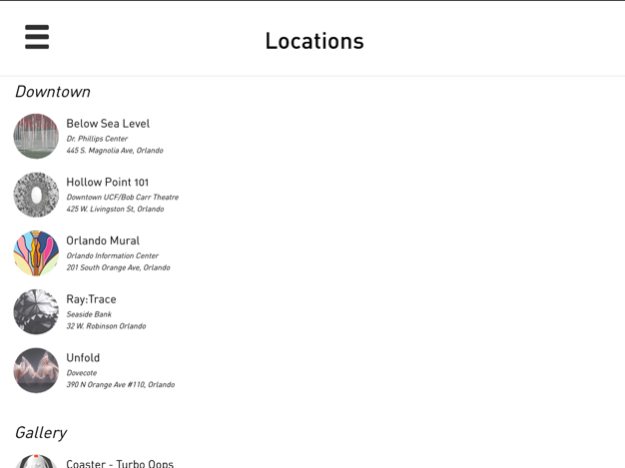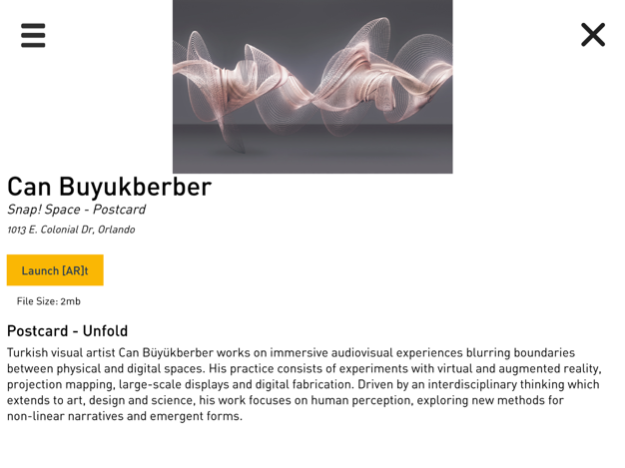City Unseen 4.7.5
Continue to app
Free Version
Publisher Description
Snap! Orlando's ‘CITY unseen’ is an ongoing public art project with site specific installations across Orlando. This project opens artistic borders by launching the city into Augmented Reality [ AR ] experiences, with fusions of works by internationally renowned artists and cutting-edge AR technology. Experiences include murals coming to life, a projection mapping finding permanence into the virtual world, and a teleport bringing the viewer into a 360 degree visit of an artist’s Los Angeles studio.
CITY unseen is designed to push the artistic boundaries of this new medium to connect Orlando to a global conversation about how to use emerging technology to create higher forms of art and educational experiences. The project enhances viewers’ perspectives on art, dimensional reality, and perception, adding another layer of cultural significance to the Downtown and Central Florida region. CITY unseen initially takes root in Downtown Orlando with a number of public installations and murals around the city that are enhanced with embedded augmented reality components which can be viewed with the CITY unseen App.
Feb 29, 2024
Version 4.7.5
Updated location of Hollowpoint experience
Decreased the size of the Warning text by 20%
About City Unseen
City Unseen is a free app for iOS published in the Recreation list of apps, part of Home & Hobby.
The company that develops City Unseen is brandVR. The latest version released by its developer is 4.7.5.
To install City Unseen on your iOS device, just click the green Continue To App button above to start the installation process. The app is listed on our website since 2024-02-29 and was downloaded 1 times. We have already checked if the download link is safe, however for your own protection we recommend that you scan the downloaded app with your antivirus. Your antivirus may detect the City Unseen as malware if the download link is broken.
How to install City Unseen on your iOS device:
- Click on the Continue To App button on our website. This will redirect you to the App Store.
- Once the City Unseen is shown in the iTunes listing of your iOS device, you can start its download and installation. Tap on the GET button to the right of the app to start downloading it.
- If you are not logged-in the iOS appstore app, you'll be prompted for your your Apple ID and/or password.
- After City Unseen is downloaded, you'll see an INSTALL button to the right. Tap on it to start the actual installation of the iOS app.
- Once installation is finished you can tap on the OPEN button to start it. Its icon will also be added to your device home screen.